Keylogger.py
Below is a keylogger script that was made using python3. This keylogger has been tested on macOS, Linux, and Windows 10 machines.
Disclaimer: Owner does not take any responsibility for any illegal activities committed using this tool. This keylogger should only be used on machines you have permission to use.Requirements:
Operating System
- macOS / Linux / Windows 10
Software
- Python3
Linux:
macOS:
Windows 10:
- pip3 - Python 3 Package Installer
Python Modules
- os
- re
- sys
- threading
- time
- mss==5.1.0
- pynput==1.6.8
Usage:
- Download File: keylogger.py (view code)
After downloading keylogger script, open up cmd or terminal and go into the directory where you'll be storing the keylog and screenshot files and type:
- Windows (Run as Administrator):
- Linux / *macOS:
*For macOS users, you may be prompted to change some settings on your computer first. Open System Preferences and go to Security & Privacy.

Click the lock to make changes, enter your password and go to Input Monitoring to allow 'Terminal' to monitor your keyboard inputs.
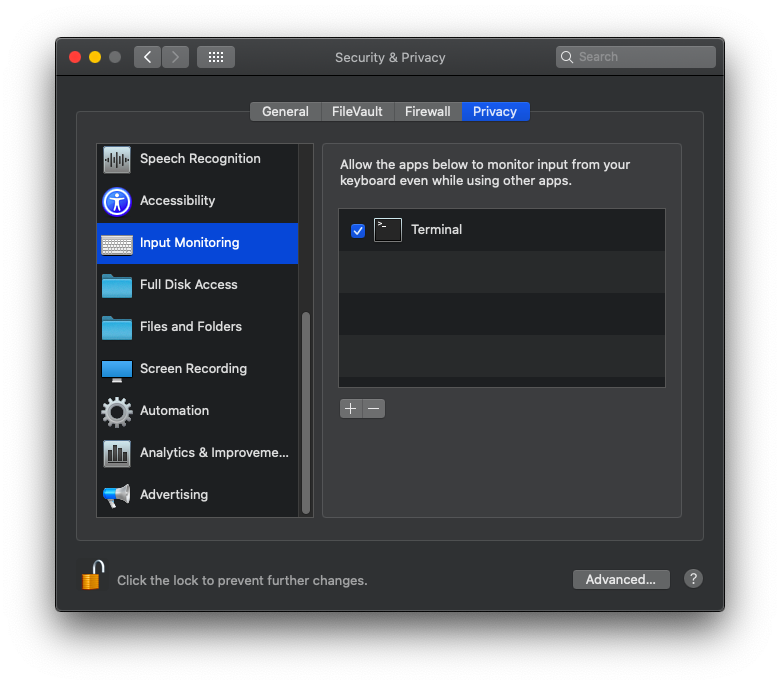
Go to Screen Recording to allow 'Terminal' to monitor your computer screen and then click the lock to prevent further changes.
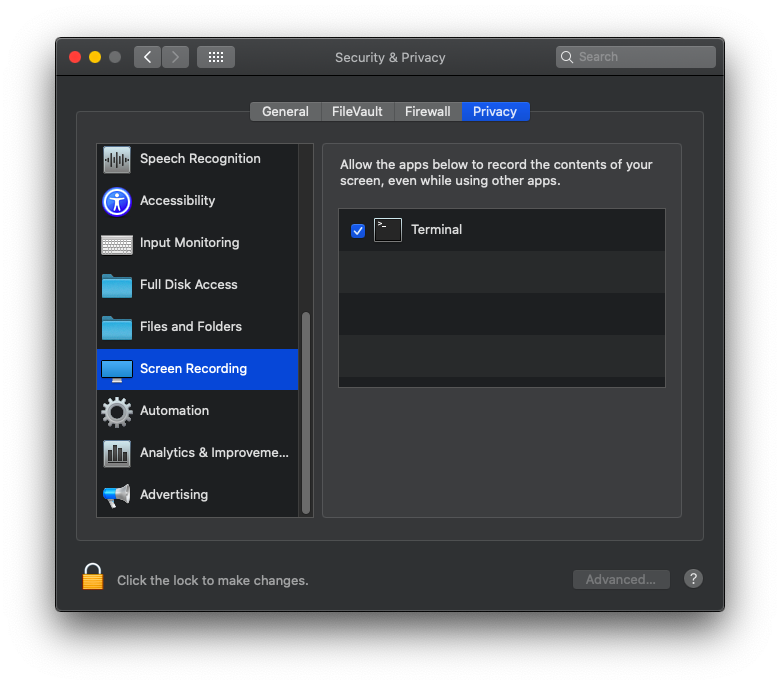
Run the script again and you should be good to go.
Run in the background:
Keylogger script will generate a .bat (Windows 10) or .sh (Linux/macOS) file. For Windows 10, you simply just double click 'keylogger.bat' to open a new minimized window on your desktop running the script. To stop keylogger from running, simply close the minimized window.
If you are using Linux or macOS, you may need to change file permissions to make it executable.
To see if the script is running in the background:
Look for a process called: 'python3'. To kill the process, type:
